Features of
FastReplySignature
FastReplySignature enhances your business by allowing your customers to fill out and sign documents online easily, quickly, and in an eco-friendly manner.
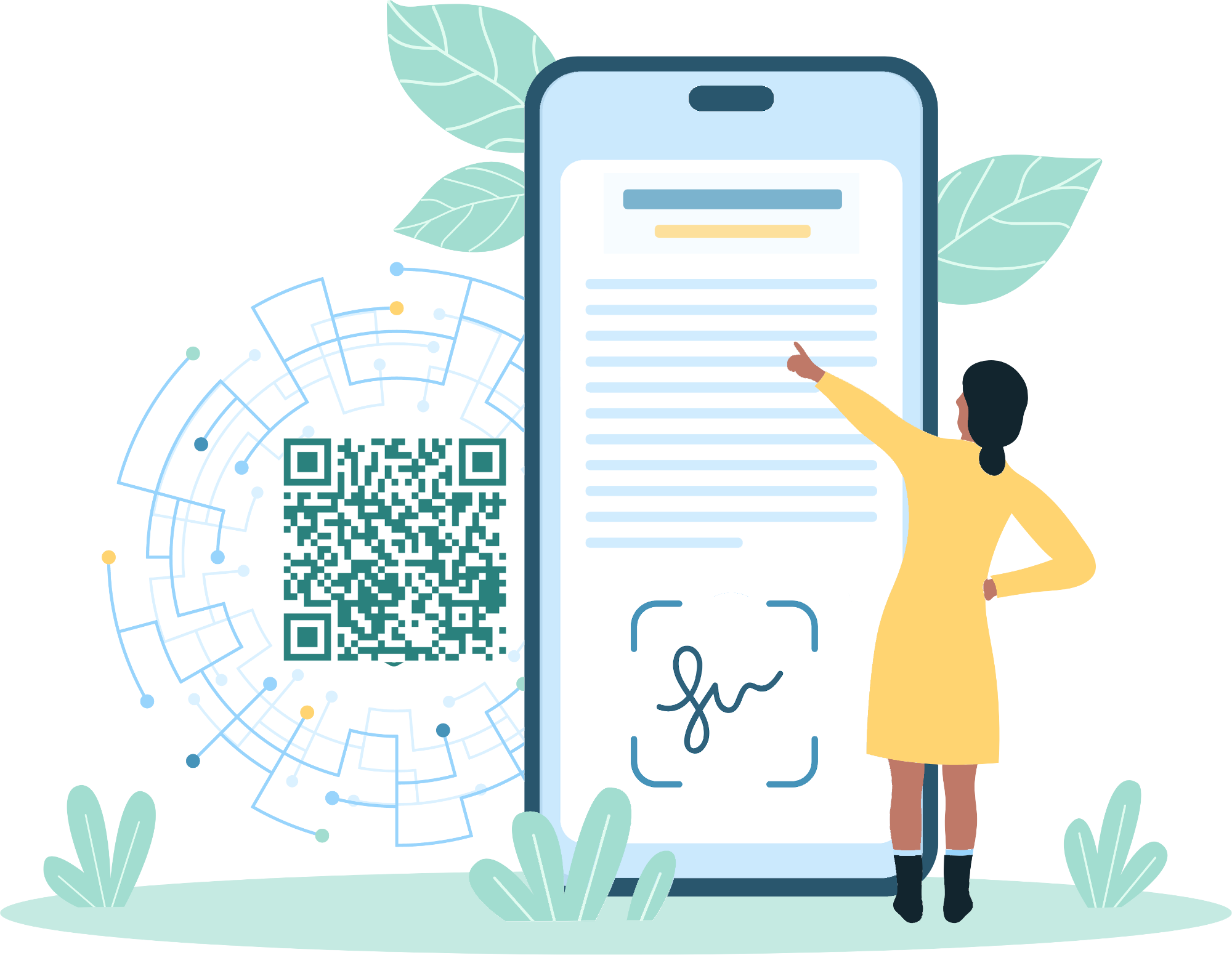
Quick online filling and signing
By connecting to FastReplySignature, your customers can easily and quickly fill out the form with the required personal data and sign the document online from their device, explicitly accepting all the terms of the document.
The electronic signature on the device is made with a manual gesture on the screen of a tablet or smartphone, entirely analogous to a handwritten signature on paper.

Integration with FastReplyCRM
FastReplySignature is software from FastReply: CRM / CRO for hotels and accomodations that allows you to increase direct bookings by maximizing the performance of the booking engine system and site conversions.
The integration between FastReplySignature and FastReplyCRM enables you to personalize and automate the entire document sending process, ensuring a timely and scheduled sequence of sending.
For example: when the costumer makes a booking the CRM triggers the automation, immediately sending the first document. As the costumer’s arrival date approaches, FastReplyCRM sends the subsequent documents at predetermined times: 7 days before and the day before the costumer’s arrival, and finally two days after the end of the stay.
The complete archive of created and signed documents will always be available on your dashboard
Once the online filling and signing procedure is completed, FastReplySignature will send the final document to your email inbox and the customer’s email address.
The document signed online by the customer will be saved in a reserved area on the cloud.
In the dashboard, you can view and manage the list of customers who have signed the documents, conducting searches by name, date, or email.
You can export your customer list to a CSV or Excel file to manage your marketing activities: recontacting customers to offer further opportunities or updates on your business.






